Add scrolling text/images to your blog.
Actually this is known as "marquee" code. This is a non-standard HTML code which causes text/images to scroll/slide in up,down,left or right direction.
The Code
Add this code to Add a Gadget > HTML/Java script
Customization of above code.
Add your text or image to the red text. You can also add another HTML code there.
1. behavior:
scroll - text will scroll
slide - text will slide
alternate - text will bounce back and forth
2. direction
You may change this to Left, Right, Up or Down
3. scrollamount/scrolldelay
More the scrollamount more the scrolling/sliding speed
4. bgcolor
It is a background color. Read about HTML color code picker here.
5. align
It may be middle, left or right
6.Width and Height
As per your needs
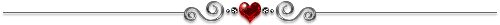
The Code
<marquee behavior="scroll" direction="up"
width=200 height=50
onmouseover="this.stop()" scrollamount="5" onmouseout="this.start()" bgcolor="#191919" align="middle">
Your Text/Image/other HTML code
</marquee>
Add this code to Add a Gadget > HTML/Java script
Customization of above code.
Add your text or image to the red text. You can also add another HTML code there.
1. behavior:
scroll - text will scroll
slide - text will slide
alternate - text will bounce back and forth
2. direction
You may change this to Left, Right, Up or Down
3. scrollamount/scrolldelay
More the scrollamount more the scrolling/sliding speed
4. bgcolor
It is a background color. Read about HTML color code picker here.
5. align
It may be middle, left or right
6.Width and Height
As per your needs










0 comments for "Add scrolling text/images to your blog."
Leave a reply